Gw-instek GCM-303 User Manual
Browse online or download User Manual for Equipment Gw-instek GCM-303. GW Instek GCM-303 User Manual
- Page / 8
- Table of contents
- BOOKMARKS
Summary of Contents
Please read this instruction manual before using themeter and keep it properly for contingent use.To avoid danger and damage happened during operation
jklmnJawOpening of the jawGuard ringClamp triggerFunction switch knobKeep your hands below theguard ring of the meter whilemeasuring with sensoring ja
Transform between diode and continuity check.Mark product brand and model numberSELECT keyName plateLCD DisplayShow measurementsymbols, units and valu
nnAC Voltage Measurement ( )DC Voltage Measurement ( )Measuring range: 2V-600V (4 ranges, auto-ranging)1.Set the function switch knob on2.Plug the bla
n Diode Check ( )1.Set the function switch knob on2. Symbol will appear on the LCD3.Connect the test leads to the diode and then read thevalue when it
-11- -12-(4) Replacing Batteries(5) Battery Replacement StepsIf symbols appears, the batteries fall below the normaloperation voltage. Replace them wi
-13- -14-n Resistance measurement (set on )n Diode check (set on )lllComplywithSafety Standard:Accessories:Optional Accessories:2. Electrical Specific

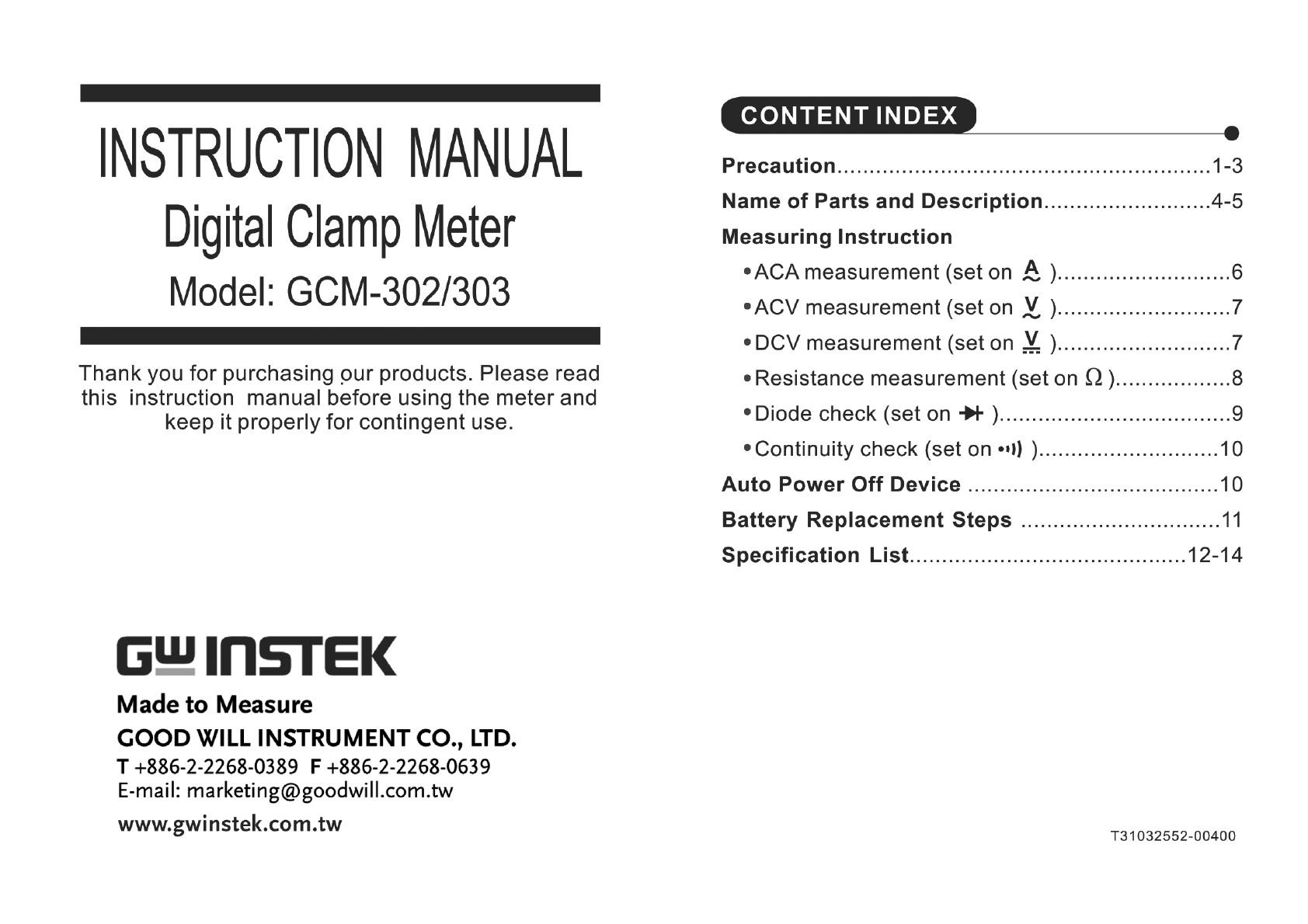
 (34 pages)
(34 pages)







Comments to this Manuals